The Ultimate Guide to Adding Fiero to Your Website
Quick Links
Direct Link Builder
Logo & Button
How-to video
Web Banner Graphic
Fiero Logo
1. Create the Direct Link
Set up a direct link to Fiero that you can use on your website, emails, social media posts, or in any other digital context. This link is how you will authenticate library card holders.
To get your direct link, use the Direct Link tool, contact your EBSCO rep, or contact EBSCO support at connect.ebsco.com
Logo & Button
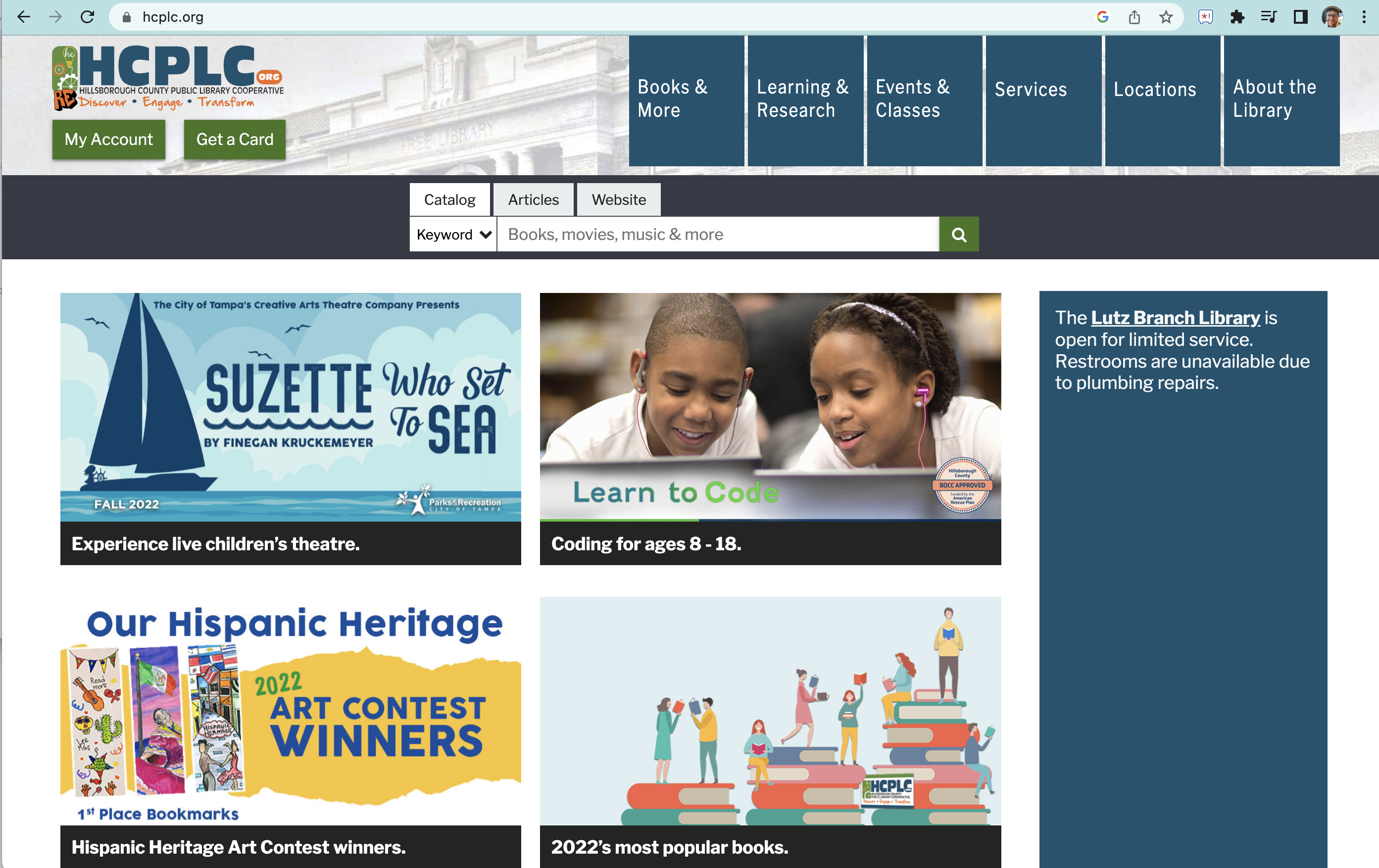
2. Logos, buttons, assets
To add Fiero Code to your website, you’re going to want our logo and you may want a “product button” as well. You can find both of these items in the Promo Kit.
We have also produced a helper video that walks through the process of signing up. You may want to link to if you have the space.
Logo & Button
How-to Video
Web Banner Graphics
Fiero Code Logo
3. Website Locations
Where should you put Fiero Code on your website?
First off, you don’t have to just put it in one location. We recommend putting it in as many places as makes sense on your website. This includes not just the databases page, but any pages that have to do with learning, youth, or STEM.
Recommended Pages:
- Youth
- Children
- Teen
- Learning
- E-Resources / Digital Resources / Online Library
- Learning
- Databases
- STEM / STEAM
4. To Feature or Not to Feature
Many library websites have areas to feature resources on the home page. We 100% think you should feature Fiero Code in that real estate, and here’s why:
Fiero Code is one of the most innovative products in library-land. It’s amazing that you have this great resource, and it has lots of potential to hugely impact patrons, but the general public isn’t going to think to check if their library offers a learn-to-code software. So you really have to be proactive to get the word out, and by featuring it on the home page of your website, you’ll bring awareness to a much wider audience than if you only listed in on specific pages of the website.
“You should 100% feature Fiero on your website!”
