It was a bright, sunny morning in Chandler AZ, and hundreds of kids were walking up to the Infusionsoft headquarters. They carried laptops and sleeping bags, and wore sleepy but determined looks on their faces. Even though they came from vastly different neighborhoods, these boys and girls showed up to the Great Arizona Code Challenge with a single purpose: to win awesome prizes with their coding skills.
Prizes, you say? Yes! And I was the lucky one entrusted with thousands of dollars in sponsorship funds, given the assignment to find the coolest possible prizes for tech-savvy youngsters. In addition to choosing items that were cool and fun, we tried to find things that would encourage more tech learning.
This post is a list of the prizes we handed out, as well as some of the feedback we got from the kids. The prizes were different for each age group, so we will break out each category separately.
Grades 9-12 (High School)
- Apple ipad mini. We had several aspiring iOS developers at the Code Challenge, and these will be a great way to test the apps they develop. This was the most popular (and by far most expensive) prize we handed out.

(Image: Apple)
- Crazepony programmable drone. I wouldn’t have thought of this, but volunteer judge and sponsor John Noble from Compupartners was so excited when he heard about the Code Challenge that he immediately placed a few orders. Not only is it cool to play with, but the Crazepony has a completely open development environment perfect for tinkering. They went like hotcakes!

(Image: Amazon)
- Sparkfun Internet of Things Starter Kit and Sparkfun Tinker Kit. I have really enjoyed playing around with Sparkfun products, and I knew I wanted to include some of their awesome kits as prizes for the Code Challenge. But I was amazed by their awesomeness when I called them and they offered to throw in several kits for free! Supporting the cause, being cool, helping kids learn technology. Thanks Sparkfun!

(Image: Sparkfun)
Grades 6-8 (Middle School)
- Acer Chromebook. This is an inexpensive, web-based computer perfect for this age group. The kids were drooling over them as they walked past the prize table. Funny story though. As the event was kicking off, we had a lot of kids asking to borrow computers and we had to raid the prizes to make sure everyone had one. We rushed to Best Buy to buy more before the awards ceremony.

(Image: Acer)
- Raspberry Pi 3 Canakit. Everything you need to get rolling with Rasp Pi, and a popular choice among the middle schoolers that have some coding experience. It’s very easy to write code in either Scratch or Python, and the portable, inexpensive hardware opens up lots of clever possibilities.

(Image: Canakit)
- Kindle Fire. The allure of a tablet of their own was strong, and many of the middle schoolers opted for the Fire. Only $50 these days, but it takes some configuration to get it working.
Grades 3-5 (Elementary School)
- Dash and Dot Robots. Something about those cute plastic balls, or maybe it’s the idea of programming them with a phone or tablet. But the younger kids got pretty excited about this one.
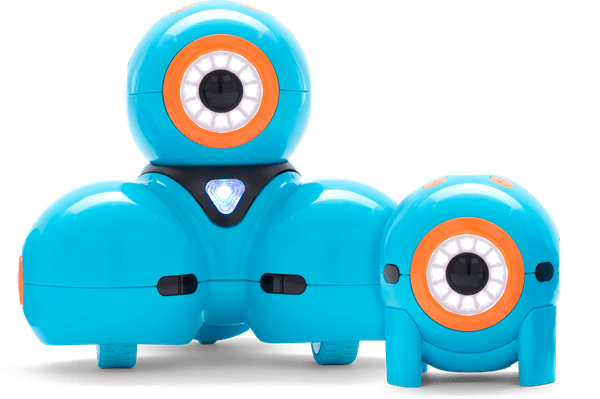
(Image: Wonder Workshop)
- Little Bits Inventor Kit. Think LEGO for electronics, where the components click together into foolproof configurations that really work.

(Image: Little Bits)
- Bitsbox Superhero Kit. Connecting the virtual to the real world, Bitsbox kits include books, trading cards, posters, etc. And it’s all filled with a curated javascript for an easy online editor.
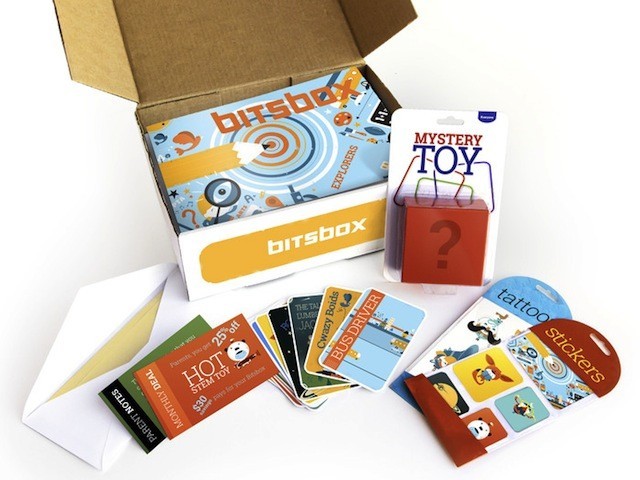
(Image: Bitsbox)
- Makey Makey. One of my favorite ways to make coding more fun and interesting, Makey Makey plugs into a computer and allows real world inputs like fruit, playdough and tin foil to control the video games you program. This is fun for all ages 🙂
So there you have it. All kids of fun technology learning to help your kids get more serious about coding. I hope it’s helpful! Please share your thoughts and ideas in the comments!

